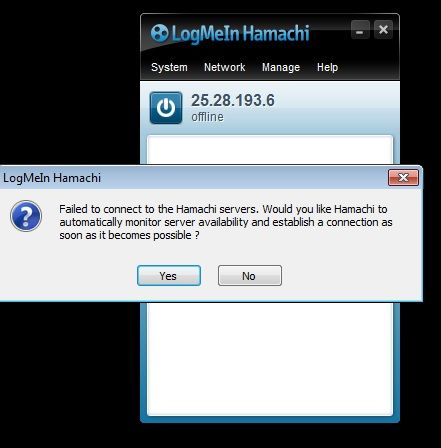Hello,
I apear to be having some issues loading internal webpages which connected via Hamachi when off site. I've disabled the firewall on both the local machine and webserver to ensure it wasn't either for thes blocking the connection and this has not rectified the issue. I've also set the Hamachi adapters Interface metric to 9000 as advised by the Hamachi Support team but this doesn't seem to rectify the issue either.
To be clear, everything else works i can RDP to internal machine, I can use SSMS remotley i can load external sites such as google.com without issue but if i attempt to browse to <hostname>:<port> this apears to timeout. I've tried this in IE, EDGE, and Chrome. All error after a short period of time.
Anyone experienced this before?